고정 헤더 영역
상세 컨텐츠
본문
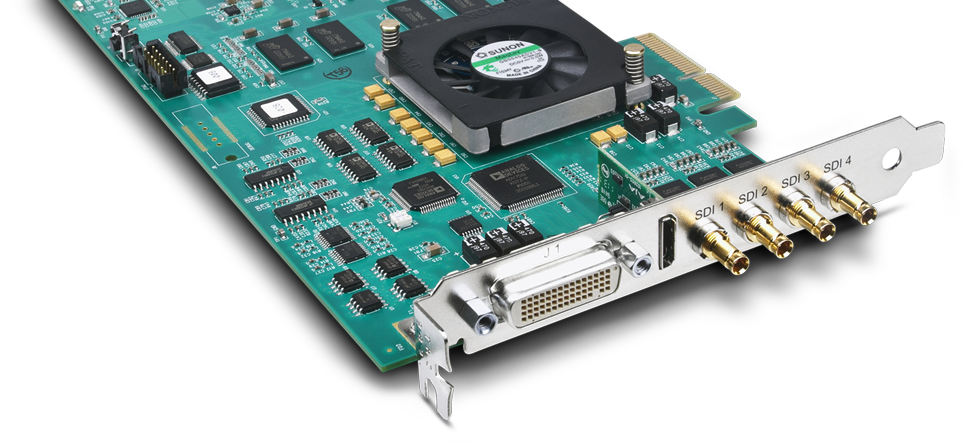
REDCINE-X Professional Build 50.1 Release – Windows (64-bit) Build System Requirements. 64-bit Windows Vista or later.
1GB hard drive space. 8GB RAM (recommended). 2GB GPU Video RAM (when using GPU acceleration) CHANGES IN THIS BUILD.
Added: ColorSpace DCI-P3 D65 and Gamma Curves Hybrid Log-Gamma, Gamma 2.2 and Gamma 2.6 to the IPP2 Output Transform settings. Added: The ability to generate 26, 32, and 65 point Creative 3D LUTS. Updated: The Viewer’s Source field shows the bin the clip is from (File Browser, Project, or Timeline). Fixed: Software ACES and Legacy GPU ACES export issues. Fixed: REDline’s ColorSciVersion IPP2 command line switch. Fixed: QuickTime export’s missing Color Space and Gamma Curve Output Transform settings.
Fixed: Secondary Monitor distortion/aspect ratio issues. Fixed: Export Pipeline now saved with the Export Presets. Fixed: Issues with external control surface controls mapping to the wrong controls. Fixed: Clips can now be dragged to the Viewer window. Fixed: IPP2 OpenCL Denoise color shift issue. Note: RED ROCKET-X support requires driver 2.1.31.0 and firmware 1.4.1.16 or higher.
Note: NVIDIA Cuda acceleration requires compute capability 2.0 or higher capable GPU on Mac with the latest NVIDIA Cuda Driver. Note: NVIDIA/ AMD OpenCL acceleration requires OpenCL 1.1 or higher capable GPU. Copyright © 2004-2017 RED. All rights reserved. RED Software License Agreement PLEASE READ THIS SOFTWARE LICENSE AGREEMENT (“LICENSE”) CAREFULLY BEFORE USING THE RED SOFTWARE.
BY USING THE RED SOFTWARE, YOU ARE AGREEING TO BE BOUND BY THE TERMS OF THIS LICENSE. IF YOU DO NOT AGREE TO THE TERMS OF THIS LICENSE, DO NOT USE THE SOFTWARE. IF YOU DO NOT AGREE TO THE TERMS OF THE LICENSE, CLICK “DISAGREE/DECLINE”. This agreement is made and entered into as of the electronic acceptance click ( CLICK AGREE), by and between RED. COM, LLC (hereinafter “RED”), a Nevada Limited Liability Company with its principal place of business at 34 Parker, Irvine, CA, and the end customer (hereinafter “Customer”) after the electronic acceptance click.
Subject to the terms of this Agreement, RED grants to the Customer a limited, non- exclusive, non-transferable license to install and use the RED Software (“RED Software”) listed in Exhibit A in object code format for the Customer’s business purposes only, which shall include the right to integrate the RED Software into Customer’s production pipeline and to create plug-ins to run therewith in accordance with the Documentation, if applicable. No more than the authorized number of concurrent users (as specified in Exhibit A) shall use the RED Software at one time. The RED Software is provided with accompanying documentation (the “Documentation”), if applicable. The Customer is without right to sub-license the RED Software. ADDITIONAL RESTRICTIONS ON USE.
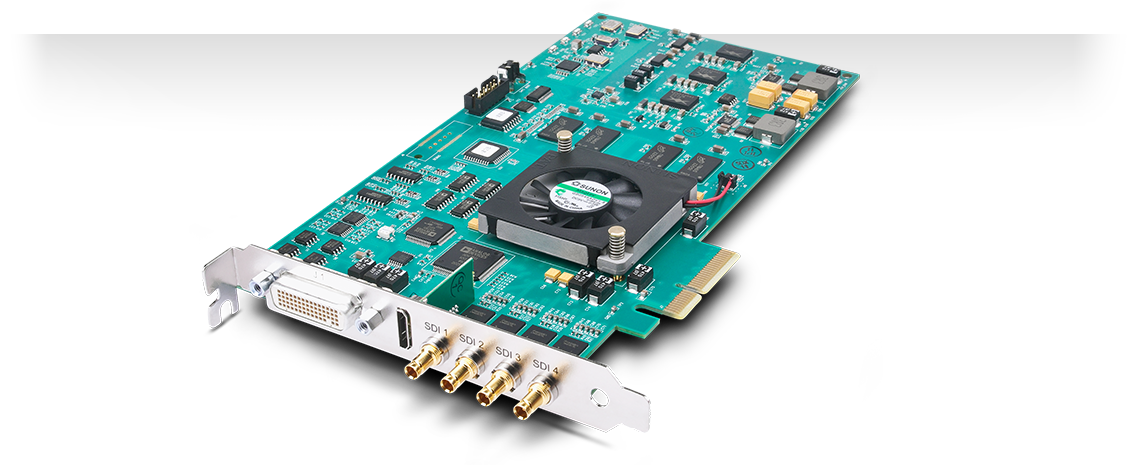
The Customer shall maintain a record of the number and locations of installed versions of the RED Software, and shall make those records available to RED upon reasonable request. The Customer shall not make the RED Software available in any form to any person other than the Customer’s employees, agents and contractors whose job performance requires access to the RED Software.
The Customer shall take appropriate action to protect the confidentiality of the RED Software and ensure that any person permitted access to the RED Software understands that it must not be disclosed or used except as permitted by this Agreement. The Customer shall not copy the RED Software except as needed to: (i) install the RED Software into the Customer’s production pipeline; (ii) load the RED Software into the computer memory for the purpose of executing the program; and (iii) make such back-up copies of the RED Software as are made in the ordinary course of the Customer’s regular back-up procedures (provided that any such copies shall include RED’s copyright and any other proprietary notices). The Customer shall not copy the Documentation except in furtherance of the License granted herein. Notwithstanding the foregoing, any copies of the RED Software or Documentation made by the Customer shall remain the property of RED; provided, however, the foregoing shall not apply to plug-ins created by the Customer or to any data processed by the RED Software in the course of the Customer’s business, both of which shall be owned by Customer. The Customer shall pay all applicable customs, duties, sales, use, value-added or other taxes (other than net income taxes), federal, state or otherwise, however designated, which are levied or imposed by reason of the transactions contemplated by this Agreement, if applicable.
The Customer shall hold RED harmless from all claims and liability arising from the Customer’s failure to report or pay any taxes, duties and assessments that are the Customer’s responsibility to report and pay. RED or its licensors own and retain all proprietary rights, including all patent, copyright, trade secret, trademark and other intellectual property rights, in and to the RED Software and any corrections, bug fixes, enhancements, updates or other modifications to the RED Software, created by RED (or its licensors); provided, however, the foregoing shall not apply to plug-ins created by the Customer or to any data processed by the RED Software in the course of the Customer’s business, both of which shall be owned by Customer. The RED Software may have been developed in part by use of Kakadu software. Except as explicitly set forth in this Agreement or in another agreement between RED and the Customer, the Customer has no right to any such corrections, bug fixes, enhancements, updates or other modifications. The Customer acknowledges that the License granted under this Agreement does not provide the Customer with title to or ownership of the RED Software, but only a right of limited use under the terms and conditions of this Agreement. The Customer shall not knowingly take any action that would subject the RED Software to claims, liens or encumbrances.
Except as otherwise provided in this Agreement, under no circumstances shall the Customer sell, license, sub-license, publish, display, distribute, assign or otherwise transfer to a third party the RED Software or any copy thereof, in whole or in part, without RED’s prior written consent. MODIFICATIONS AND REVERSE ENGINEERING. The Customer agrees that, except as otherwise provided herein, only RED has the right to maintain, enhance or otherwise modify the RED Software. The Customer has no rights to any source code for the RED Software. The Customer agrees that it shall not cause or permit, directly or indirectly the modification, disassembly, decompilation, or reverse engineering of the RED Software or otherwise attempt to gain access to the source code to the RED Software.
CONFIDENTIAL INFORMATION. REDCINE-X Professional Build 50.1 Release – macOS Build System Requirements. Mac OS X 10.7 or later. 1GB hard drive space.
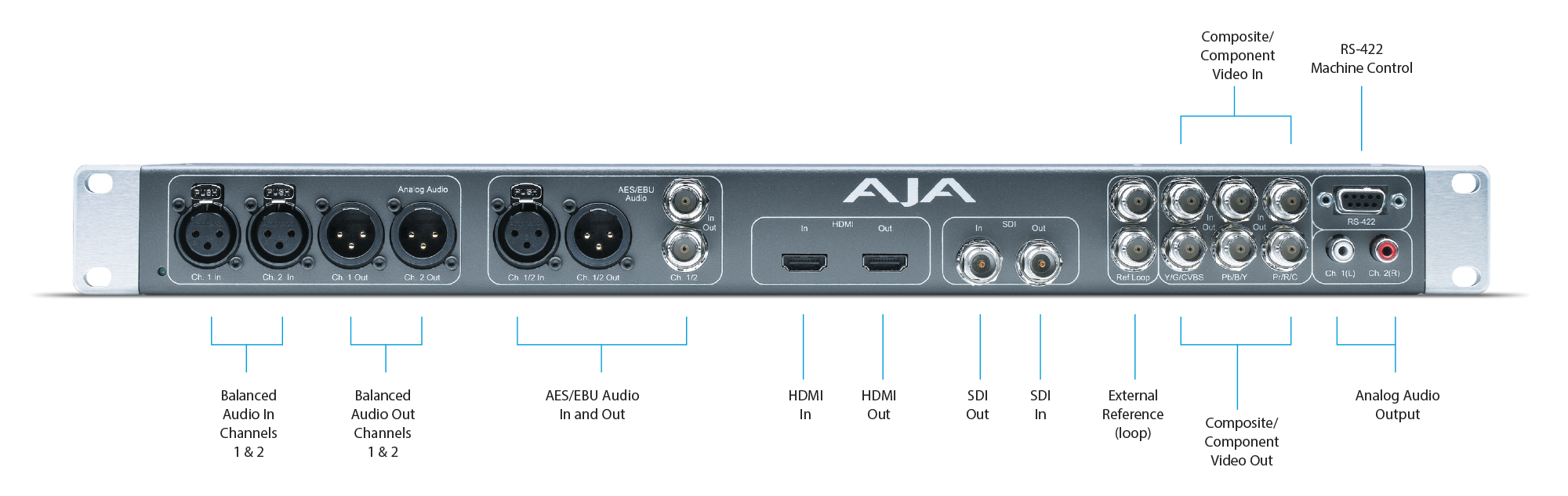
8GB RAM (recommended). 2GB GPU Video RAM (when using GPU acceleration) CHANGES IN THIS BUILD. Added: ColorSpace DCI-P3 D65 and Gamma Curves Hybrid Log-Gamma, Gamma 2.2 and Gamma 2.6 to the IPP2 Output Transform settings.
Added: The ability to generate 26, 32, and 65 point Creative 3D LUTS. Updated: The Viewer’s Source field shows the bin the clip is from (File Browser, Project, or Timeline). Fixed: Software ACES and Legacy GPU ACES export issues.
Fixed: REDline’s ColorSciVersion IPP2 command line switch. Fixed: QuickTime export’s missing Color Space and Gamma Curve Output Transform settings. Fixed: Secondary Monitor distortion/aspect ratio issues. Fixed: Export Pipeline now saved with the Export Presets. Fixed: Issues with external control surface controls mapping to the wrong controls. Fixed: Clips can now be dragged to the Viewer window.
Fixed: IPP2 OpenCL Denoise color shift issue. Note: RED ROCKET-X support requires driver 2.1.31.0 and firmware 1.4.1.16 or higher. Note: NVIDIA Cuda acceleration requires compute capability 2.0 or higher capable GPU on Mac with the latest NVIDIA Cuda Driver. Note: NVIDIA/ AMD OpenCL acceleration requires OpenCL 1.1 or higher capable GPU. Copyright © 2004-2017 RED. All rights reserved.
RED Software License Agreement PLEASE READ THIS SOFTWARE LICENSE AGREEMENT (“LICENSE”) CAREFULLY BEFORE USING THE RED SOFTWARE. BY USING THE RED SOFTWARE, YOU ARE AGREEING TO BE BOUND BY THE TERMS OF THIS LICENSE. IF YOU DO NOT AGREE TO THE TERMS OF THIS LICENSE, DO NOT USE THE SOFTWARE. IF YOU DO NOT AGREE TO THE TERMS OF THE LICENSE, CLICK “DISAGREE/DECLINE”. This agreement is made and entered into as of the electronic acceptance click ( CLICK AGREE), by and between RED. COM, LLC (hereinafter “RED”), a Nevada Limited Liability Company with its principal place of business at 34 Parker, Irvine, CA, and the end customer (hereinafter “Customer”) after the electronic acceptance click. Subject to the terms of this Agreement, RED grants to the Customer a limited, non- exclusive, non-transferable license to install and use the RED Software (“RED Software”) listed in Exhibit A in object code format for the Customer’s business purposes only, which shall include the right to integrate the RED Software into Customer’s production pipeline and to create plug-ins to run therewith in accordance with the Documentation, if applicable.
No more than the authorized number of concurrent users (as specified in Exhibit A) shall use the RED Software at one time. The RED Software is provided with accompanying documentation (the “Documentation”), if applicable. The Customer is without right to sub-license the RED Software. ADDITIONAL RESTRICTIONS ON USE. The Customer shall maintain a record of the number and locations of installed versions of the RED Software, and shall make those records available to RED upon reasonable request.
The Customer shall not make the RED Software available in any form to any person other than the Customer’s employees, agents and contractors whose job performance requires access to the RED Software. The Customer shall take appropriate action to protect the confidentiality of the RED Software and ensure that any person permitted access to the RED Software understands that it must not be disclosed or used except as permitted by this Agreement. The Customer shall not copy the RED Software except as needed to: (i) install the RED Software into the Customer’s production pipeline; (ii) load the RED Software into the computer memory for the purpose of executing the program; and (iii) make such back-up copies of the RED Software as are made in the ordinary course of the Customer’s regular back-up procedures (provided that any such copies shall include RED’s copyright and any other proprietary notices). The Customer shall not copy the Documentation except in furtherance of the License granted herein. Notwithstanding the foregoing, any copies of the RED Software or Documentation made by the Customer shall remain the property of RED; provided, however, the foregoing shall not apply to plug-ins created by the Customer or to any data processed by the RED Software in the course of the Customer’s business, both of which shall be owned by Customer. The Customer shall pay all applicable customs, duties, sales, use, value-added or other taxes (other than net income taxes), federal, state or otherwise, however designated, which are levied or imposed by reason of the transactions contemplated by this Agreement, if applicable.
The Customer shall hold RED harmless from all claims and liability arising from the Customer’s failure to report or pay any taxes, duties and assessments that are the Customer’s responsibility to report and pay. RED or its licensors own and retain all proprietary rights, including all patent, copyright, trade secret, trademark and other intellectual property rights, in and to the RED Software and any corrections, bug fixes, enhancements, updates or other modifications to the RED Software, created by RED (or its licensors); provided, however, the foregoing shall not apply to plug-ins created by the Customer or to any data processed by the RED Software in the course of the Customer’s business, both of which shall be owned by Customer. The RED Software may have been developed in part by use of Kakadu software. Except as explicitly set forth in this Agreement or in another agreement between RED and the Customer, the Customer has no right to any such corrections, bug fixes, enhancements, updates or other modifications. The Customer acknowledges that the License granted under this Agreement does not provide the Customer with title to or ownership of the RED Software, but only a right of limited use under the terms and conditions of this Agreement.
The Customer shall not knowingly take any action that would subject the RED Software to claims, liens or encumbrances. Except as otherwise provided in this Agreement, under no circumstances shall the Customer sell, license, sub-license, publish, display, distribute, assign or otherwise transfer to a third party the RED Software or any copy thereof, in whole or in part, without RED’s prior written consent. MODIFICATIONS AND REVERSE ENGINEERING.
The Customer agrees that, except as otherwise provided herein, only RED has the right to maintain, enhance or otherwise modify the RED Software. The Customer has no rights to any source code for the RED Software. The Customer agrees that it shall not cause or permit, directly or indirectly the modification, disassembly, decompilation, or reverse engineering of the RED Software or otherwise attempt to gain access to the source code to the RED Software.
CONFIDENTIAL INFORMATION. REDCINE-X Professional Build 50 Release – OS X Build System Requirements. Mac OS X 10.7 or later. 64-bit Windows Vista or later.
1GB hard drive space. 8GB RAM (recommended). 2GB GPU Video RAM (when using GPU acceleration) CHANGES IN THIS BUILD. Added: The ability to list additional static and dynamic lens metadata in REDline.
Added: Support for Black Magic SDI devices that don’t supply configuration contexts. Updated: RED Tether and REDCINE-X PRO Tethering. New Help menu option to re-enable streaming, and to enable Auto Preview on Record. Preview and Record button functionality adjustments. Fixed: Euphonix/Avid Save Curve 1-4 buttons no longer overwrite the preset curve values.
Fixed: Image: Grading – Curves and Contrast – Meta and Default button functionality. Fixed: IPP2 D.E.B. Status is now restored with the rest of the IPP2 settings. Fixed: Tethering to a camera that is recording will no longer abort the recording or confound the tethering app’s GUI. Fixed: REDline will no longer decode the video file if it is only being invoked to display metadata and it fails to display the metadata. Fixed: REDline —printMeta 5 command line switch fixed.
Verified: Support for Apple’s APFS file system. Note: RED ROCKET-X support requires driver 2.1.31.0 and firmware 1.4.1.16 or higher.
Note: NVIDIA Cuda acceleration requires compute capability 2.0 or higher capable GPU on Mac with the latest NVIDIA Cuda Driver. Note: NVIDIA/ AMD OpenCL acceleration requires OpenCL 1.1 or higher capable GPU. Copyright © 2004-2017 RED. All rights reserved. RED Software License Agreement PLEASE READ THIS SOFTWARE LICENSE AGREEMENT (“LICENSE”) CAREFULLY BEFORE USING THE RED SOFTWARE. BY USING THE RED SOFTWARE, YOU ARE AGREEING TO BE BOUND BY THE TERMS OF THIS LICENSE.
IF YOU DO NOT AGREE TO THE TERMS OF THIS LICENSE, DO NOT USE THE SOFTWARE. IF YOU DO NOT AGREE TO THE TERMS OF THE LICENSE, CLICK “DISAGREE/DECLINE”.
This agreement is made and entered into as of the electronic acceptance click ( CLICK AGREE), by and between RED. COM, LLC (hereinafter “RED”), a Nevada Limited Liability Company with its principal place of business at 34 Parker, Irvine, CA, and the end customer (hereinafter “Customer”) after the electronic acceptance click. Subject to the terms of this Agreement, RED grants to the Customer a limited, non- exclusive, non-transferable license to install and use the RED Software (“RED Software”) listed in Exhibit A in object code format for the Customer’s business purposes only, which shall include the right to integrate the RED Software into Customer’s production pipeline and to create plug-ins to run therewith in accordance with the Documentation, if applicable.
No more than the authorized number of concurrent users (as specified in Exhibit A) shall use the RED Software at one time. The RED Software is provided with accompanying documentation (the “Documentation”), if applicable. The Customer is without right to sub-license the RED Software. ADDITIONAL RESTRICTIONS ON USE. The Customer shall maintain a record of the number and locations of installed versions of the RED Software, and shall make those records available to RED upon reasonable request. The Customer shall not make the RED Software available in any form to any person other than the Customer’s employees, agents and contractors whose job performance requires access to the RED Software.
The Customer shall take appropriate action to protect the confidentiality of the RED Software and ensure that any person permitted access to the RED Software understands that it must not be disclosed or used except as permitted by this Agreement. The Customer shall not copy the RED Software except as needed to: (i) install the RED Software into the Customer’s production pipeline; (ii) load the RED Software into the computer memory for the purpose of executing the program; and (iii) make such back-up copies of the RED Software as are made in the ordinary course of the Customer’s regular back-up procedures (provided that any such copies shall include RED’s copyright and any other proprietary notices). The Customer shall not copy the Documentation except in furtherance of the License granted herein. Notwithstanding the foregoing, any copies of the RED Software or Documentation made by the Customer shall remain the property of RED; provided, however, the foregoing shall not apply to plug-ins created by the Customer or to any data processed by the RED Software in the course of the Customer’s business, both of which shall be owned by Customer.
The Customer shall pay all applicable customs, duties, sales, use, value-added or other taxes (other than net income taxes), federal, state or otherwise, however designated, which are levied or imposed by reason of the transactions contemplated by this Agreement, if applicable. The Customer shall hold RED harmless from all claims and liability arising from the Customer’s failure to report or pay any taxes, duties and assessments that are the Customer’s responsibility to report and pay. RED or its licensors own and retain all proprietary rights, including all patent, copyright, trade secret, trademark and other intellectual property rights, in and to the RED Software and any corrections, bug fixes, enhancements, updates or other modifications to the RED Software, created by RED (or its licensors); provided, however, the foregoing shall not apply to plug-ins created by the Customer or to any data processed by the RED Software in the course of the Customer’s business, both of which shall be owned by Customer. The RED Software may have been developed in part by use of Kakadu software.
Except as explicitly set forth in this Agreement or in another agreement between RED and the Customer, the Customer has no right to any such corrections, bug fixes, enhancements, updates or other modifications. The Customer acknowledges that the License granted under this Agreement does not provide the Customer with title to or ownership of the RED Software, but only a right of limited use under the terms and conditions of this Agreement. The Customer shall not knowingly take any action that would subject the RED Software to claims, liens or encumbrances. Except as otherwise provided in this Agreement, under no circumstances shall the Customer sell, license, sub-license, publish, display, distribute, assign or otherwise transfer to a third party the RED Software or any copy thereof, in whole or in part, without RED’s prior written consent. MODIFICATIONS AND REVERSE ENGINEERING.
The Customer agrees that, except as otherwise provided herein, only RED has the right to maintain, enhance or otherwise modify the RED Software. The Customer has no rights to any source code for the RED Software. The Customer agrees that it shall not cause or permit, directly or indirectly the modification, disassembly, decompilation, or reverse engineering of the RED Software or otherwise attempt to gain access to the source code to the RED Software. CONFIDENTIAL INFORMATION.
REDCINE-X Professional Build 50 Release – Windows (64-bit) Build System Requirements. Mac OS X 10.7 or later. 64-bit Windows Vista or later. 1GB hard drive space. 8GB RAM (recommended). 2GB GPU Video RAM (when using GPU acceleration) CHANGES IN THIS BUILD.
Added: The ability to list additional static and dynamic lens metadata in REDline. Added: Support for Black Magic SDI devices that don’t supply configuration contexts. Updated: RED Tether and REDCINE-X PRO Tethering. New Help menu option to re-enable streaming, and to enable Auto Preview on Record. Preview and Record button functionality adjustments. Fixed: Euphonix/Avid Save Curve 1-4 buttons no longer overwrite the preset curve values.
Fixed: Image: Grading – Curves and Contrast – Meta and Default button functionality. Fixed: IPP2 D.E.B. Status is now restored with the rest of the IPP2 settings. Fixed: Tethering to a camera that is recording will no longer abort the recording or confound the tethering app’s GUI. Fixed: REDline will no longer decode the video file if it is only being invoked to display metadata and it fails to display the metadata.
Fixed: REDline —printMeta 5 command line switch fixed. Verified: Support for Apple’s APFS file system. Note: RED ROCKET-X support requires driver 2.1.31.0 and firmware 1.4.1.16 or higher. Note: NVIDIA Cuda acceleration requires compute capability 2.0 or higher capable GPU on Mac with the latest NVIDIA Cuda Driver. Note: NVIDIA/ AMD OpenCL acceleration requires OpenCL 1.1 or higher capable GPU. Copyright © 2004-2017 RED.
All rights reserved. RED Software License Agreement PLEASE READ THIS SOFTWARE LICENSE AGREEMENT (“LICENSE”) CAREFULLY BEFORE USING THE RED SOFTWARE. BY USING THE RED SOFTWARE, YOU ARE AGREEING TO BE BOUND BY THE TERMS OF THIS LICENSE. IF YOU DO NOT AGREE TO THE TERMS OF THIS LICENSE, DO NOT USE THE SOFTWARE.
IF YOU DO NOT AGREE TO THE TERMS OF THE LICENSE, CLICK “DISAGREE/DECLINE”. This agreement is made and entered into as of the electronic acceptance click ( CLICK AGREE), by and between RED. COM, LLC (hereinafter “RED”), a Nevada Limited Liability Company with its principal place of business at 34 Parker, Irvine, CA, and the end customer (hereinafter “Customer”) after the electronic acceptance click.
Subject to the terms of this Agreement, RED grants to the Customer a limited, non- exclusive, non-transferable license to install and use the RED Software (“RED Software”) listed in Exhibit A in object code format for the Customer’s business purposes only, which shall include the right to integrate the RED Software into Customer’s production pipeline and to create plug-ins to run therewith in accordance with the Documentation, if applicable. No more than the authorized number of concurrent users (as specified in Exhibit A) shall use the RED Software at one time. The RED Software is provided with accompanying documentation (the “Documentation”), if applicable. The Customer is without right to sub-license the RED Software. ADDITIONAL RESTRICTIONS ON USE.
The Customer shall maintain a record of the number and locations of installed versions of the RED Software, and shall make those records available to RED upon reasonable request. The Customer shall not make the RED Software available in any form to any person other than the Customer’s employees, agents and contractors whose job performance requires access to the RED Software. The Customer shall take appropriate action to protect the confidentiality of the RED Software and ensure that any person permitted access to the RED Software understands that it must not be disclosed or used except as permitted by this Agreement.
The Customer shall not copy the RED Software except as needed to: (i) install the RED Software into the Customer’s production pipeline; (ii) load the RED Software into the computer memory for the purpose of executing the program; and (iii) make such back-up copies of the RED Software as are made in the ordinary course of the Customer’s regular back-up procedures (provided that any such copies shall include RED’s copyright and any other proprietary notices). The Customer shall not copy the Documentation except in furtherance of the License granted herein. Notwithstanding the foregoing, any copies of the RED Software or Documentation made by the Customer shall remain the property of RED; provided, however, the foregoing shall not apply to plug-ins created by the Customer or to any data processed by the RED Software in the course of the Customer’s business, both of which shall be owned by Customer. The Customer shall pay all applicable customs, duties, sales, use, value-added or other taxes (other than net income taxes), federal, state or otherwise, however designated, which are levied or imposed by reason of the transactions contemplated by this Agreement, if applicable. The Customer shall hold RED harmless from all claims and liability arising from the Customer’s failure to report or pay any taxes, duties and assessments that are the Customer’s responsibility to report and pay. RED or its licensors own and retain all proprietary rights, including all patent, copyright, trade secret, trademark and other intellectual property rights, in and to the RED Software and any corrections, bug fixes, enhancements, updates or other modifications to the RED Software, created by RED (or its licensors); provided, however, the foregoing shall not apply to plug-ins created by the Customer or to any data processed by the RED Software in the course of the Customer’s business, both of which shall be owned by Customer.
The RED Software may have been developed in part by use of Kakadu software. Except as explicitly set forth in this Agreement or in another agreement between RED and the Customer, the Customer has no right to any such corrections, bug fixes, enhancements, updates or other modifications. The Customer acknowledges that the License granted under this Agreement does not provide the Customer with title to or ownership of the RED Software, but only a right of limited use under the terms and conditions of this Agreement. The Customer shall not knowingly take any action that would subject the RED Software to claims, liens or encumbrances. Except as otherwise provided in this Agreement, under no circumstances shall the Customer sell, license, sub-license, publish, display, distribute, assign or otherwise transfer to a third party the RED Software or any copy thereof, in whole or in part, without RED’s prior written consent. MODIFICATIONS AND REVERSE ENGINEERING.
Aja Kona 3 Windows
The Customer agrees that, except as otherwise provided herein, only RED has the right to maintain, enhance or otherwise modify the RED Software. The Customer has no rights to any source code for the RED Software. The Customer agrees that it shall not cause or permit, directly or indirectly the modification, disassembly, decompilation, or reverse engineering of the RED Software or otherwise attempt to gain access to the source code to the RED Software.
CONFIDENTIAL INFORMATION.
Kona 3 is the third iteration of AJA Video Systems' series of Mac OS X capture cards. AJA announced Kona SD and HD at NAB 2002 and began shipping the cards in January 2003.
Kona HD was the first video capture card developed exclusively for Apple's then-new Mac OS X operating system and Final Cut Pro 3. OS X support for the early Kona products was enabled by QuickTime drivers created by Blackmagic Design.
Kona SD/HD's successor, Kona 2, was announced at NAB 2004 and began shipping shortly thereafter. Kona 2 was the first AJA product to use drivers written entirely by AJA.
The company later released specialized variations on Kona including Kona LS and Kona LH. The Kona series of capture cards will handle the capture and output of SD, HD and Dual Link HD video in analog and digital formats, depending on which product you purchase. Kona cards are designed for the Apple Power Mac series of computers, but AJA also markets its cousin, Xena, for Windows XP computers.
In addition to being AJA's top-of-the-line Mac product, Kona 3 is engineered for the newer PCI Express bus. (Its predecessor, Kona 2, was a PCI-X card.) PCI Express communicates in data lanes; slots for cards are typically identified by the number of lanes they use (one, four, eight or sixteen lanes). A four-lane PCI Express slot can transfer data equal to the 133 MHz PCI-X slots in the previous generation of Power Mac G5s and is sufficient for any of the current crop of capture cards, including Kona 3. Kona 2 and Kona 3 are similar in that they both offer digital audio and video I/O of SD, HD and Dual Link HD video, but Kona 3 sports a number of additional features. Specific new capabilities include support for 2K film resolution files, a built-in downstream keyer and HD cross-conversion in both directions between 1080i and 720p.
Like its predecessor, Kona 3 is the only Mac capture card with built-in SD-to-HD upconversion. People who work in the mainstream world of broadcast and corporate video might wonder why there's all this buzz about 2K when most of their projects are just now considering HD. In reality, 2K is not as far away as you might think. A number of current primetime TV dramas utilize a 2K film pipeline for post, and others use 2K for visual effects work because the resolution offers more latitude than even an HD frame. Panasonic is even developing a 2K video recorder based on its D5 transport.
(The camera is scheduled to ship in mid-2007.) 2K may well become the true 'common image format' because it is easy to derive video products and digital cinema masters from it. While HD is commonly defined as 1080 (1920x1080 pixels) or 720 (1280x720 pixels), 2K is usually defined as 2048x1556 pixels for traditional cinema and 2048x1080 for digital cinema. The first definition of 2K, 2048x1556 pixels, represents the 'full' size of the 35mm film between the sprockets, and it's in a 4:3 aspect ratio.
Other image sizes can be derived from this 2048x1556 source by taking a cropped portion of the image. The 2048x1556 image is cropped before generating release prints for traditional projection. The second definition of 2K, 2048x1080, is the standard resolution supported by most digital cinema projectors. (The Digital Cinema Initiatives (DCI) Digital Cinema System spec defines 2K as 2048x1080 pixels.) 2K files are commonly written in a 10-bit log RGB or linear RGB format as Cineon or DPX files. A 10-bit format provides 1,024 gradations of a given color (compared to 8-bit's 256 gradations), and RGB features twice the color fidelity of 4:2:2 digital video. Log RGB is a color scheme designed to mimic the characteristics of a film negative in a digital environment, while linear RGB (usually just referred to as RGB) is like a 'digital film positive.' Log encoding has the advantage that fewer bits are necessary to cover the extended dynamic range of film (darkest blacks to lightest whites), and that the log encoding approximates the density characteristics of film (approximately linear when log encoded).
To transform a log RGB image, lookup tables (LUTs) can be applied so that the raw image is displayed as it would appear in its finished form. Kona 3 facilitates 2K work on the desktop by adding a whole new set of codecs and Final Cut Pro settings. The addition of these new drivers for Kona 2 and Kona 3 makes it possible to use the previous Kona 2 card to edit 2K media inside FCP, but you don't get any of Kona 3's 2K I/O features. AJA includes two utilities to convert DPX and Cineon files (the two common film scanning file formats) into QuickTime movies, and vice versa. This capability makes it possible to convert, open and edit or color correct DPX and Cineon media inside FCP or other QuickTime-based applications, such as Silicon Color's FinalTouch. Kona 3 adds custom LUTs, real-time HD cropping and HD-to-SD downconversion from 2K. I was able to actually open 2K DPX sample files and view a downconverted NTSC version of this clip in my living room on a Samsung 20-inch 4:3 TV set connected to the composite video output of Kona 3.
Through the Kona Control Panel, I could adjust the LUTs and set the cropping position to determine which slice of the 2048x1556 frame was to be displayed in letterbox on my TV. Assuming you have a fast enough drive array, Kona 3 enables a desktop digital intermediate workflow that is bound to shake up the film industry. A Built-In Keyer Until now, capture cards have been used simply to pass signals into or out of your NLE application.
Aja Kona 3 Driver Windows
Kona 2 eventually found its way into live production trucks; to better service the broadcast market, AJA incorporated a built-in downstream keyer in Kona 3. Kona 3's graphics buffer can be used in a number of ways. In one configuration, graphic files and/or animations with alpha channels can be sent out as separate signals through the two SDI output connectors and used for live keying with a production switcher.
Graphics can also be internally keyed over incoming or outgoing signals. The latter use seems valuable in a TV station setting because it means you no longer need to render a complete show simply to add a corner bug. When the station logo is loaded into the Kona 3 graphic buffer, the card will automatically composite it (with adjustable opacity) over the Final Cut Pro playback. Many editors familiar with Kona 2 probably don't realize that you can add a timecode burn-in to the card's output. This capability existed in Kona 2 and continues with Kona 3. Unfortunately, you can't add timecode burn-in directly from FCP, but there is a quick workaround.
AJA includes a handy little utility called Kona TV that enables you to play QuickTime movies through the Kona 3 card independent of FCP. To place a timecode burn-in over video, you have to play the file from Kona TV rather than Final Cut. If you are using Final Cut Pro and want to play out a video with a burn-in window, it's as simple as sending a QuickTime reference movie to the desktop, hiding the FCP application and then opening the reference movie in Kona TV. Using the Kona Control Panel, you can turn on the burn-in, set the timecode value and play the file.
Kona TV will play any uncompressed or DV25/50/HD files through Kona 3. (At this point, the list of supported formats doesn't include HDV.) In a single pass, Kona 3 can simultaneously play out downconverted HD files with a burn-in and composited graphic-in real time, without rendering. Digital It's important to remember that Kona 3 is primarily a digital card that can capture any SD, HD or Dual Link HD flavor of video, complete with up-, down- and cross-conversion. It also offers analog monitoring outputs. The analog video outputs can be configured for composite, Y/C or component. Analog audio monitoring is a bit weak, in my opinion.
If you opt for the AJA K3-Box (breakout box), the system offers just two unbalanced RCA connectors. Given the fact that the K3-Box offers a ton of AES and SDI audio flexibility, I would have loved to see some analog balanced XLRs instead of the RCAs. On the other hand, Kona 3 supports eight channels of 96 kHz digital audio via XLR connectors and 16 channels of embedded audio on HD-SDI. If your shop still uses a lot of analog VTR formats, then Kona 3 may not be a complete package for you. Note that other Kona models do support analog I/O but don't offer as full a toolset of advanced features as Kona 3. AJA's suggestion for this dilemma is to use one of its external analog-to-digital converters (such as the dual-rate HD10AVA) or add an Io unit to your Mac in addition to Kona 3. Although purchasing both Kona 3 ($2,990 MSRP) with the K3-Box ($299 MSRP) and AJA Io ($2,290 MSRP) may seem a bit pricey, it gives you the best of all worlds.
It is, in fact, the configuration I find most often in the local Final Cut Pro editorial shops at which I freelance. This arrangement gives you the option of using Io to capture analog formats, like Beta SP, and then turning right around and capturing HDCAM with the Kona 3. Another powerful attribute of this combo is that Io can be used as a format converter. Just plug your analog source into the Io and then take its SDI output and patch that into one of Kona 3's SDI inputs.
Not only does Io act as an analog-to-digital converter in this configuration, but you can adjust the video levels of the inbound analog source if you leave the AJA control panel open. This is one of the only ways I've found to adjust video levels while capturing into Final Cut Pro using any of the popular capture devices.




